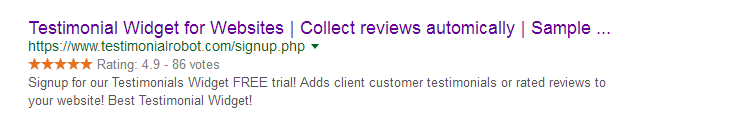Just sign up to Testimonial Robot trial period and get your snippet code emailed to your inbox.
then follow these steps…
- Copy the code you got from the confirmation email
- Log in to your Jimdo account and choose the desired website
- Click Edit to enter your Jimdo Creator website’s edit mode
- In the place that you want to add this tool, click on Add Element > More Elements and Add-ons and choose the Widget/HTML Element
- Paste the copied code in to the box and click Save
Reload your website to see widget added and working. It’s that simple.
You can then style the Widget to your preferred look. 
Visit https://www.testimonialrobot.com for your FREE trial today!